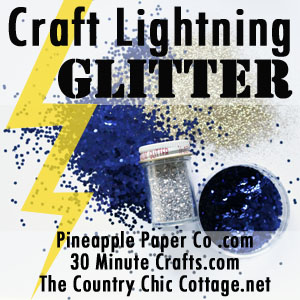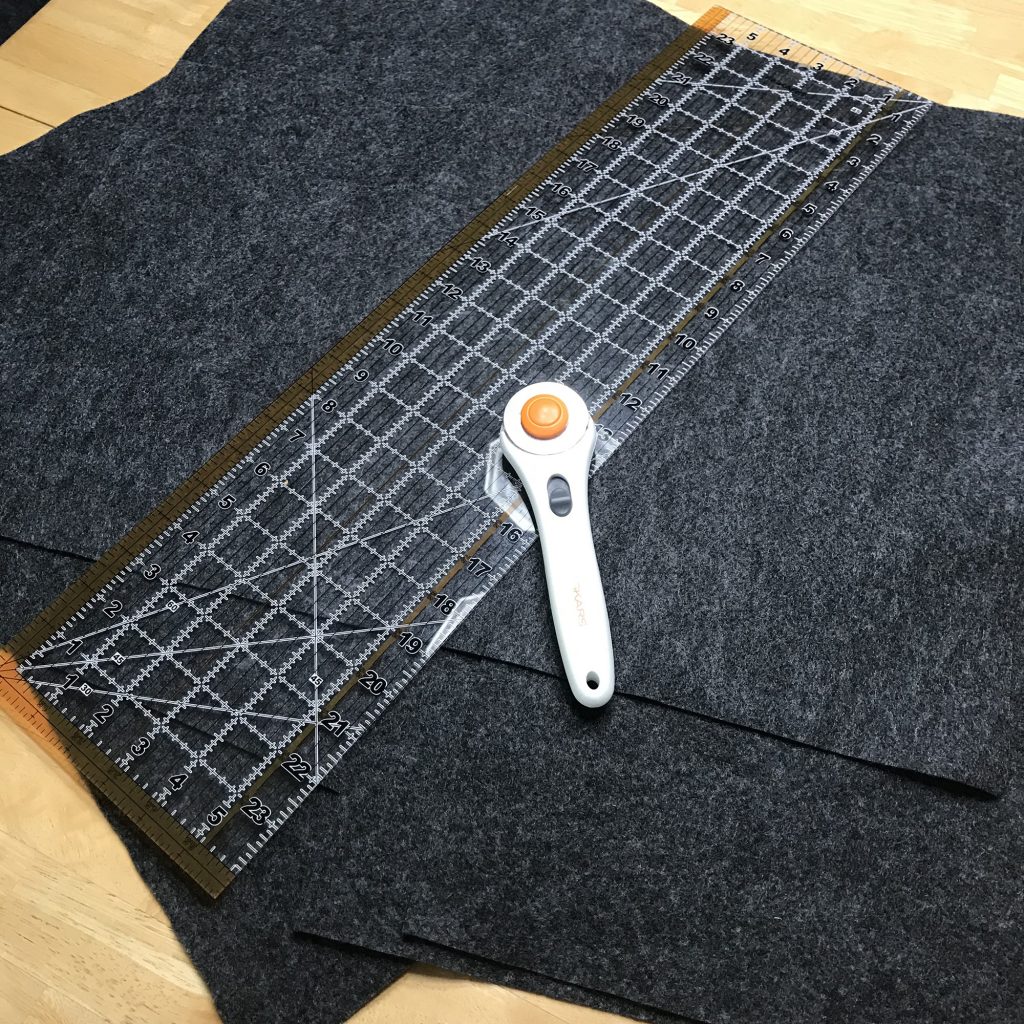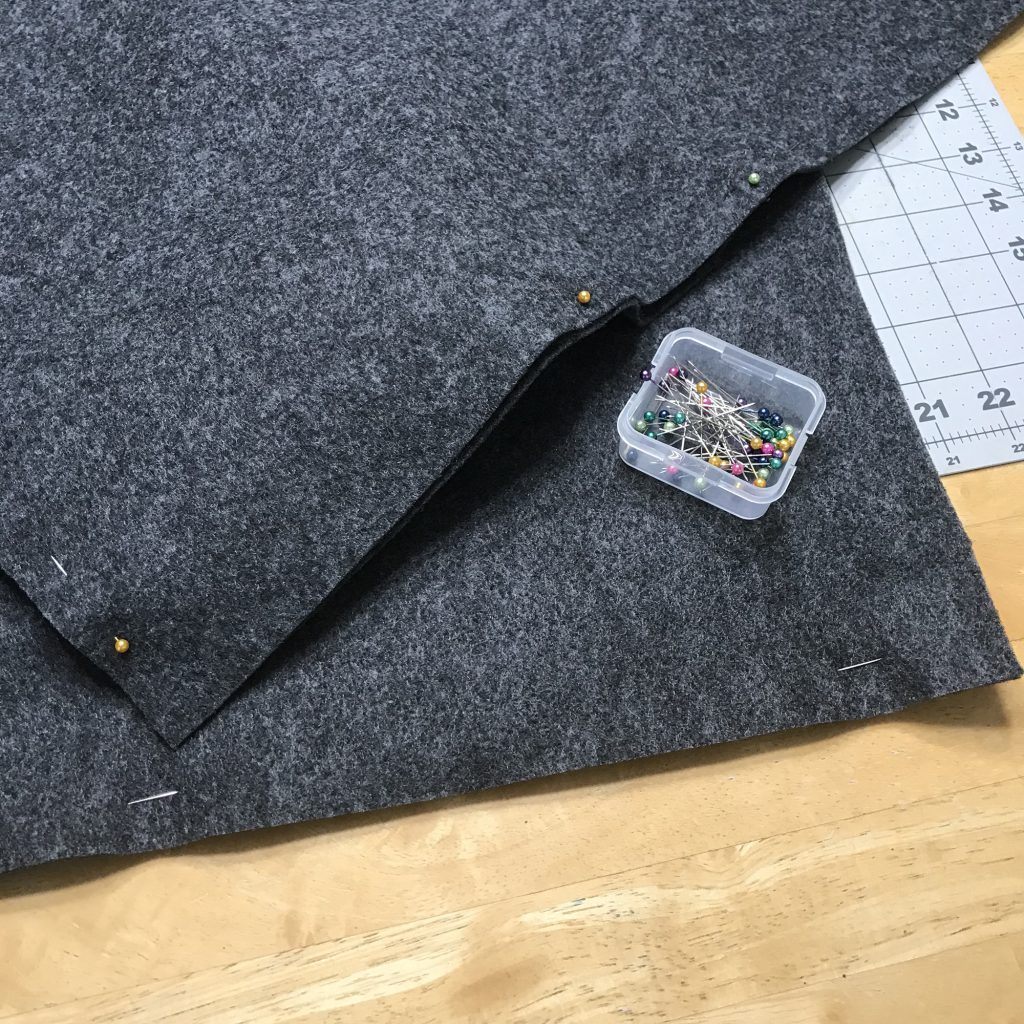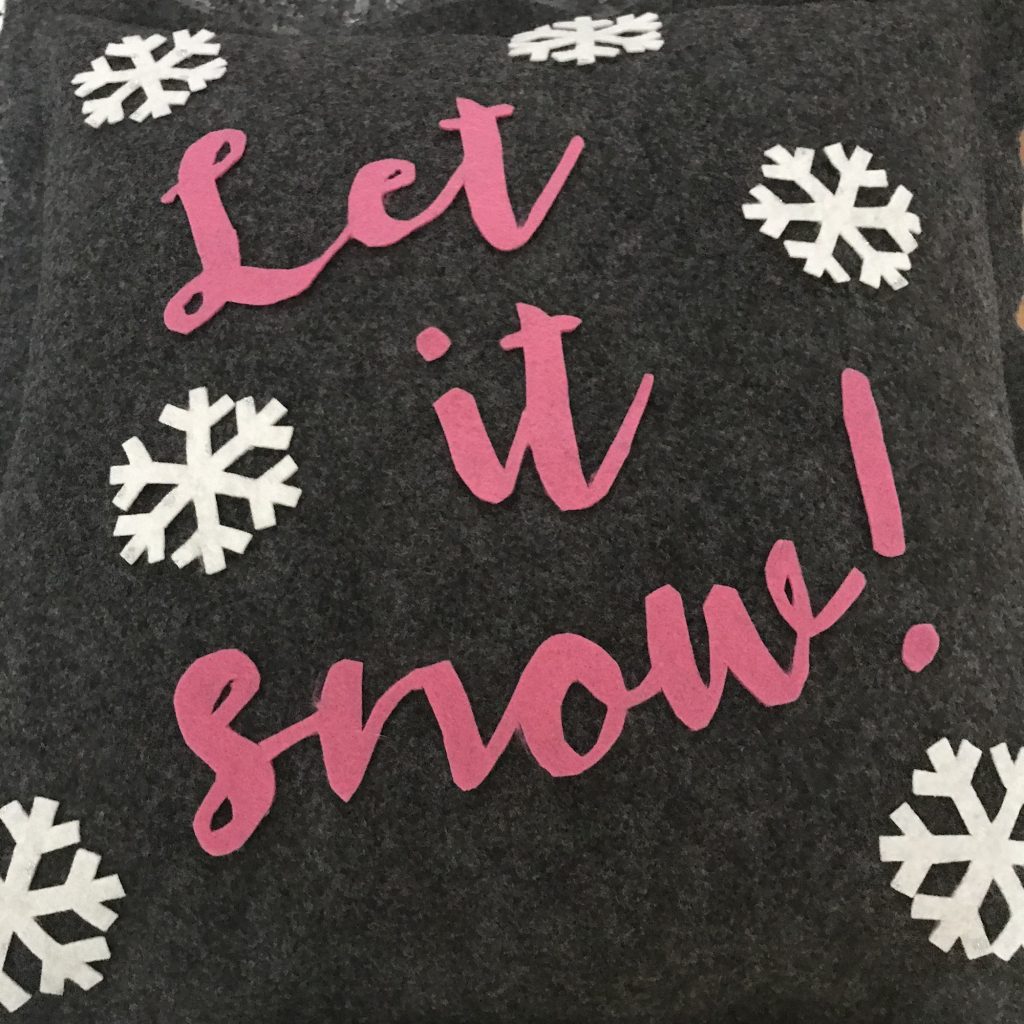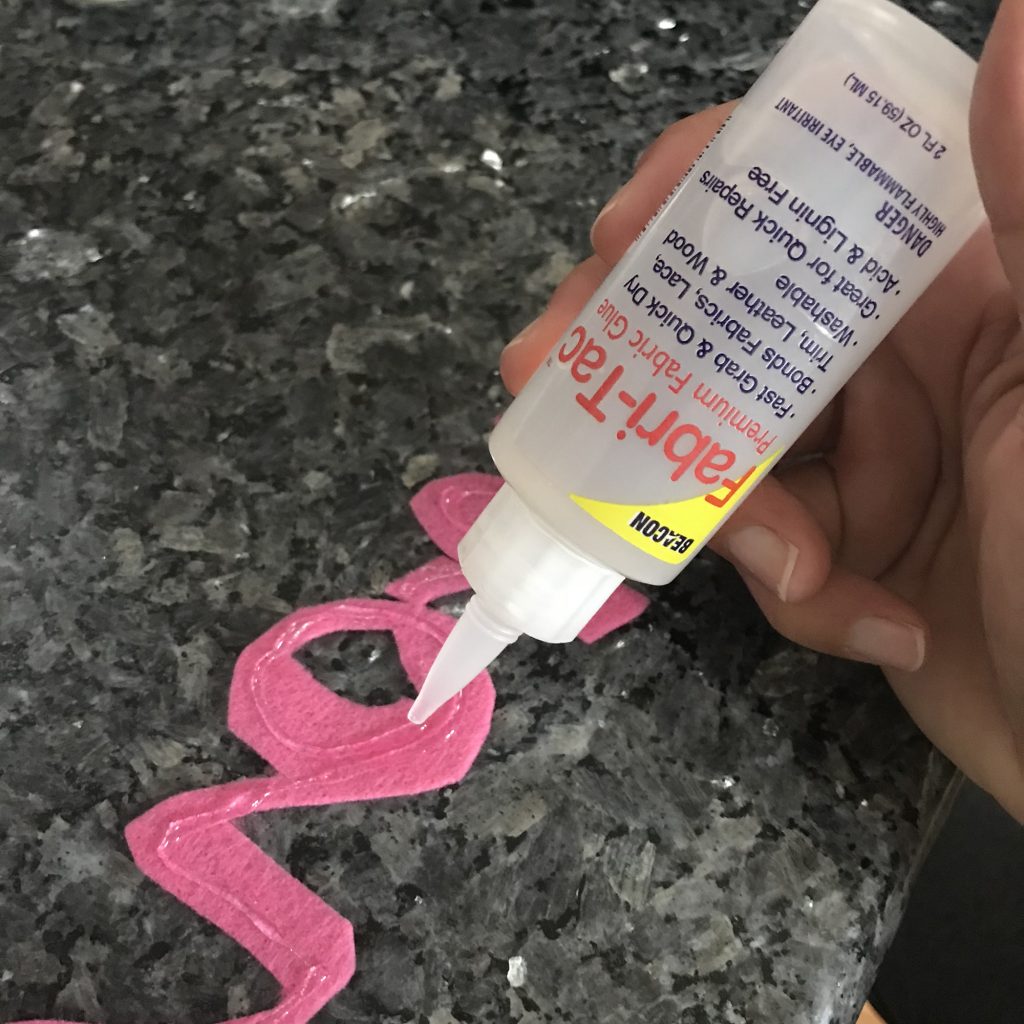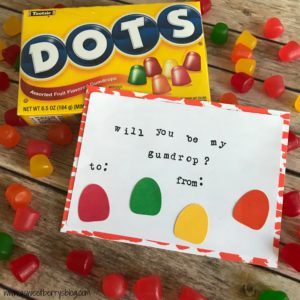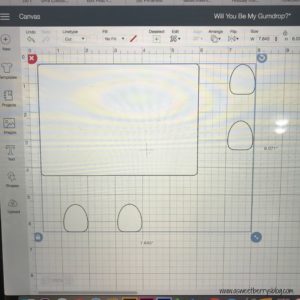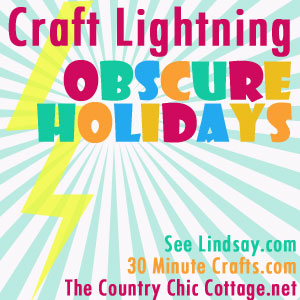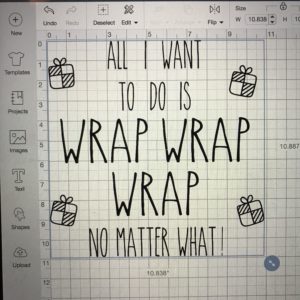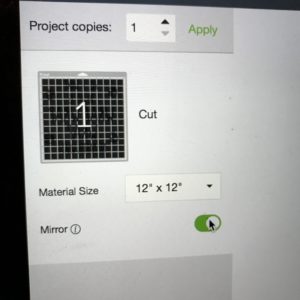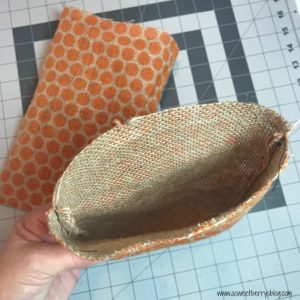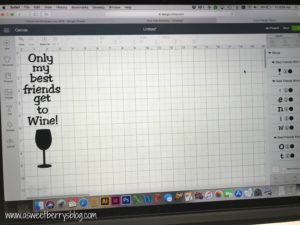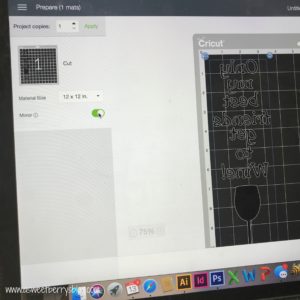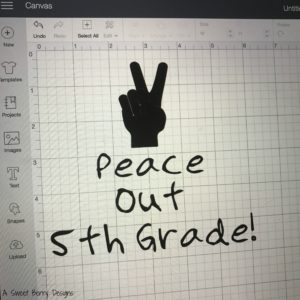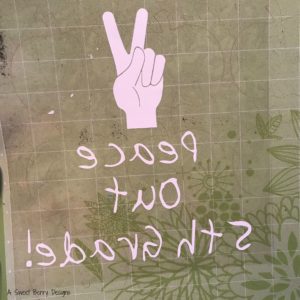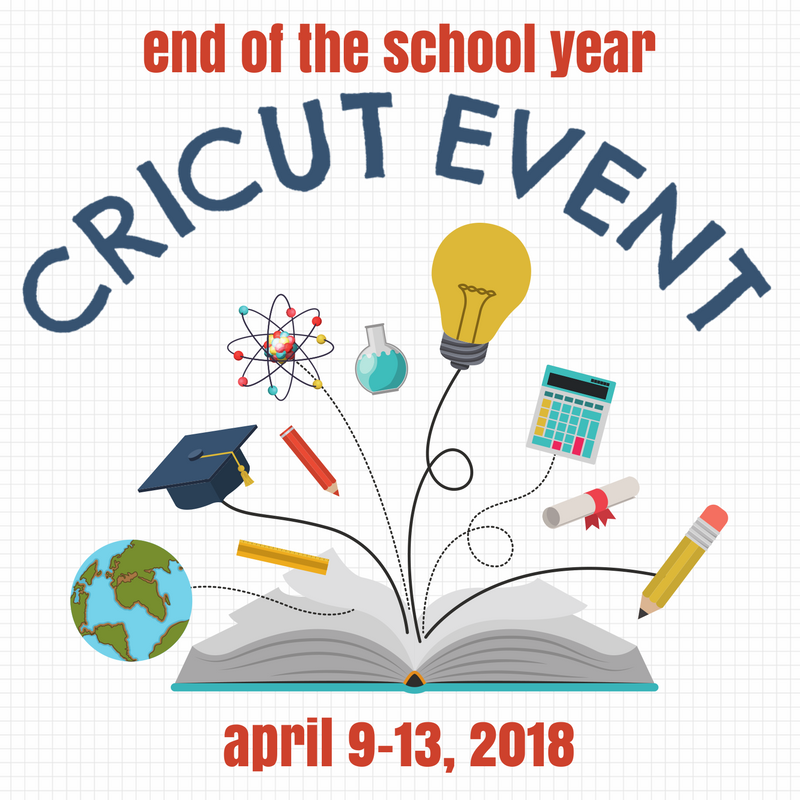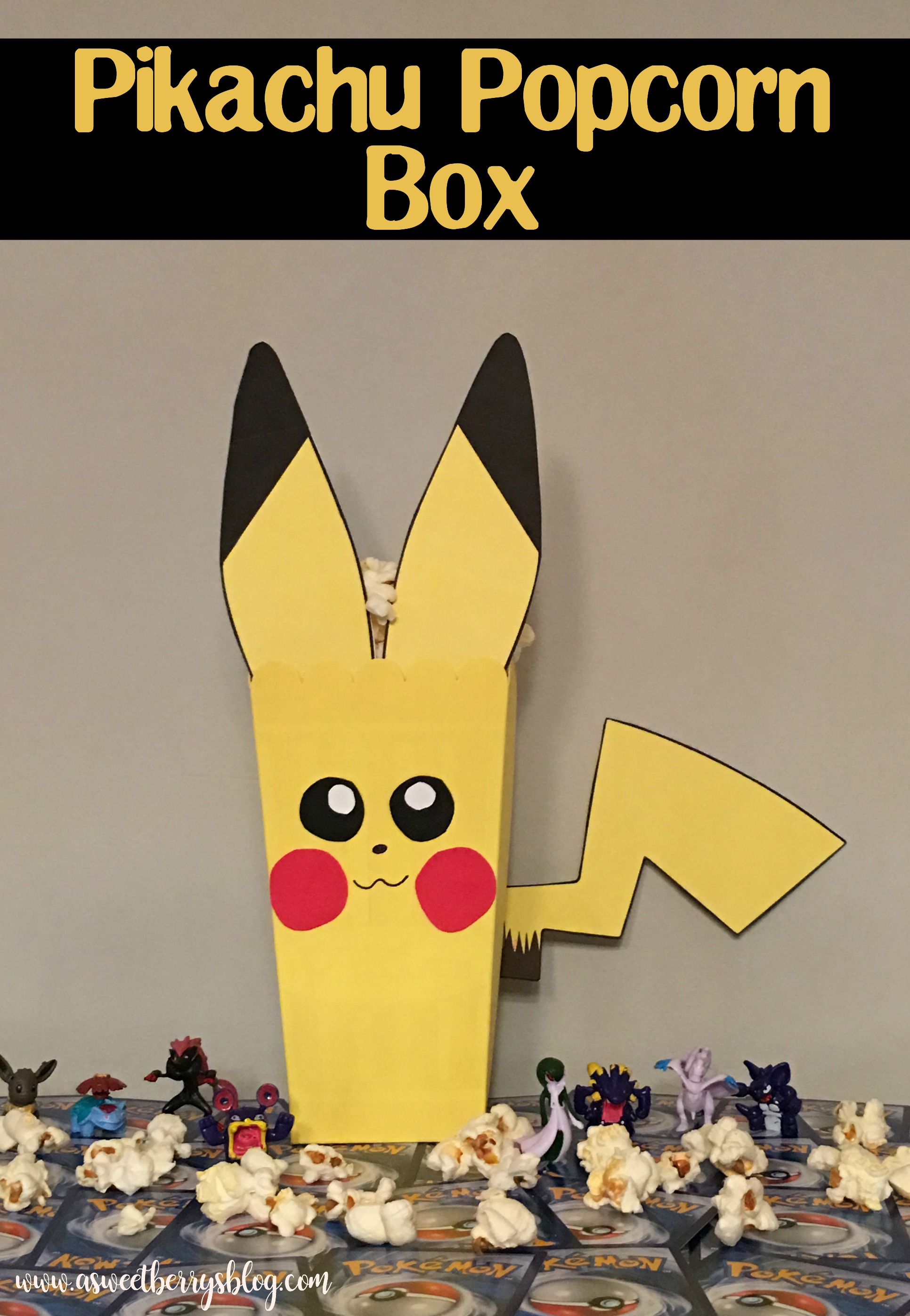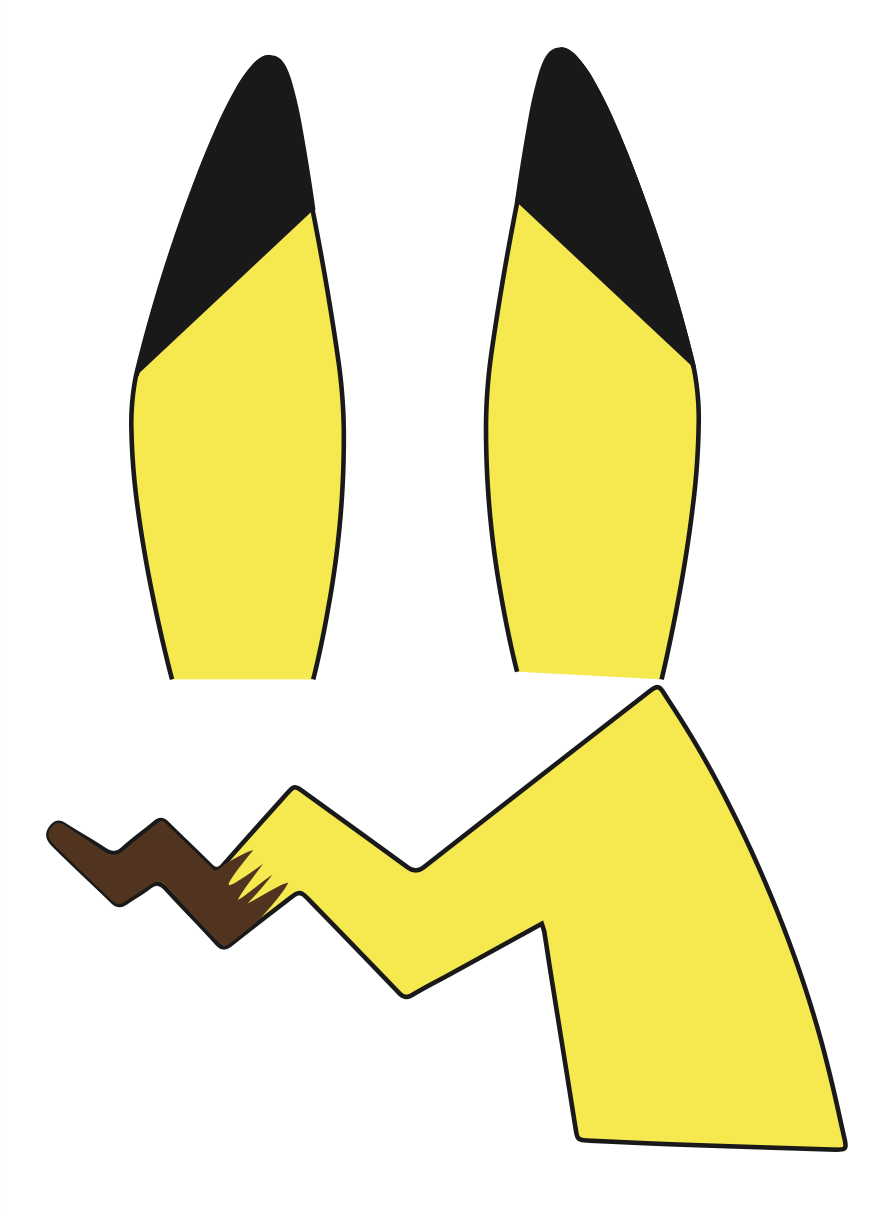Craft Lightning is here again and this months topic is GLITTER! Usually I’m anti-glitter! Like my pastor says, “Jesus is allergic to glitter”! He has a strong dislike for it! Haha! But…..Glitter vinyl and glitter HTV are my jam! I love it! I made this super simple Mom Juice Wine Tumbler using a cut file from the Cricut Design Space!

Heres what you need:
- Wine tumbler or any wine glass
- Glitter vinyl (I used Cricut)
- Cricut (I used the Explore)
- Transfer tape
- Cricut weeding tool
- Cricut Design Space on your computer
- Cricut scraper tool or I just use a credit card.
- Cricut cutting mat
Heres how to make it:
Open up Design Space on your computer and search for Wine in the search bar of the Images. Make it the appropriate size. TIP: Make sure your wine tumbler is clean.
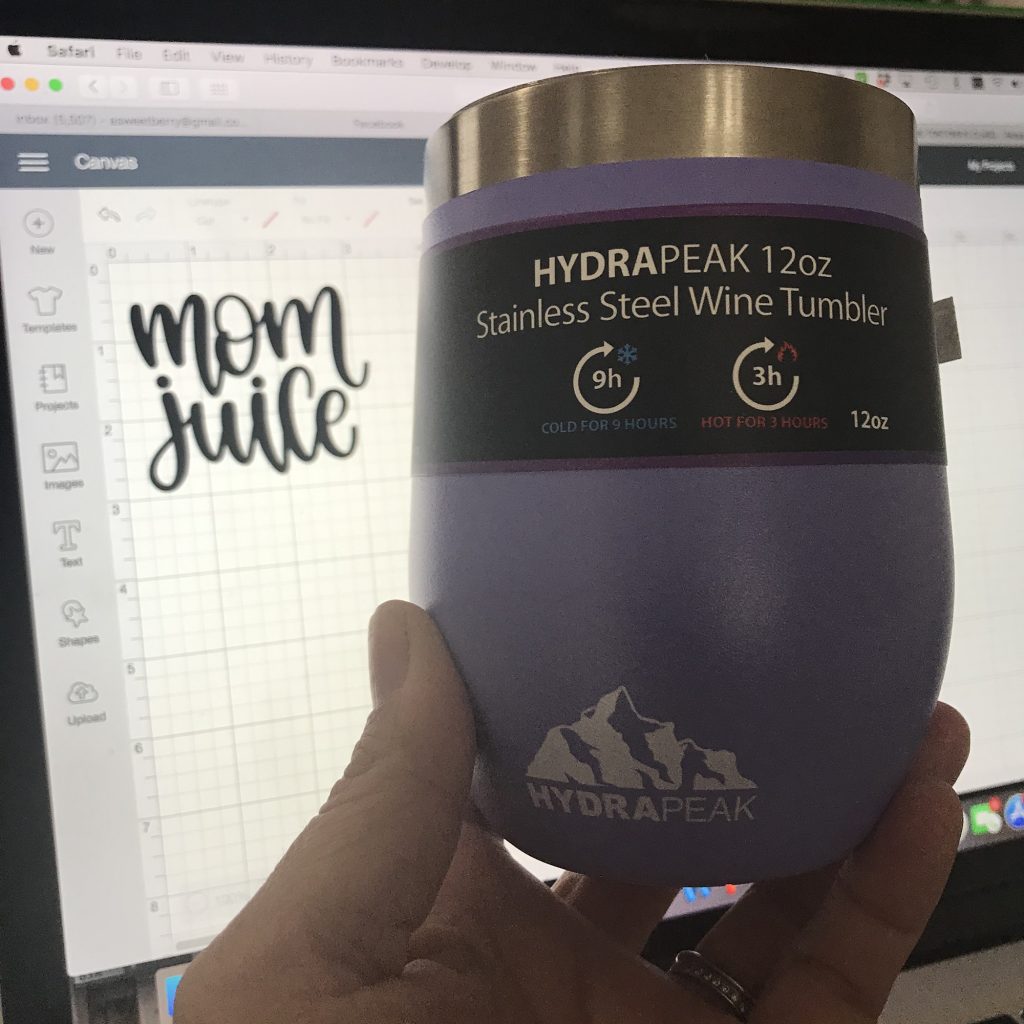
Using the Cricut, cutting mat and vinyl, cut your design.

Weed the excess vinyl using the Cricut weeding tool.
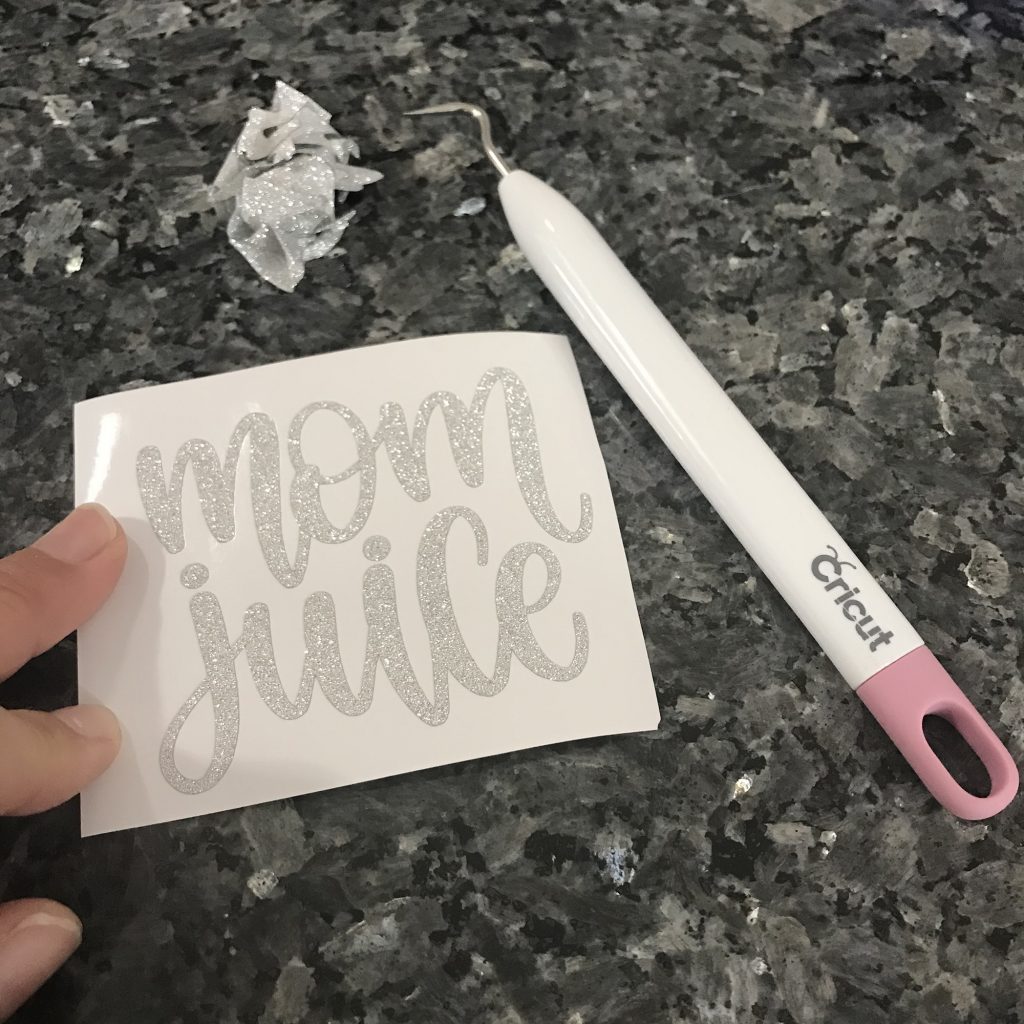
Apply the transfer tape to the design and rub it with a scraper tool.
Apply to the tumbler, and rub it with your fingers or the scraper tool to make sure it sticks. Remove the transfer tape.
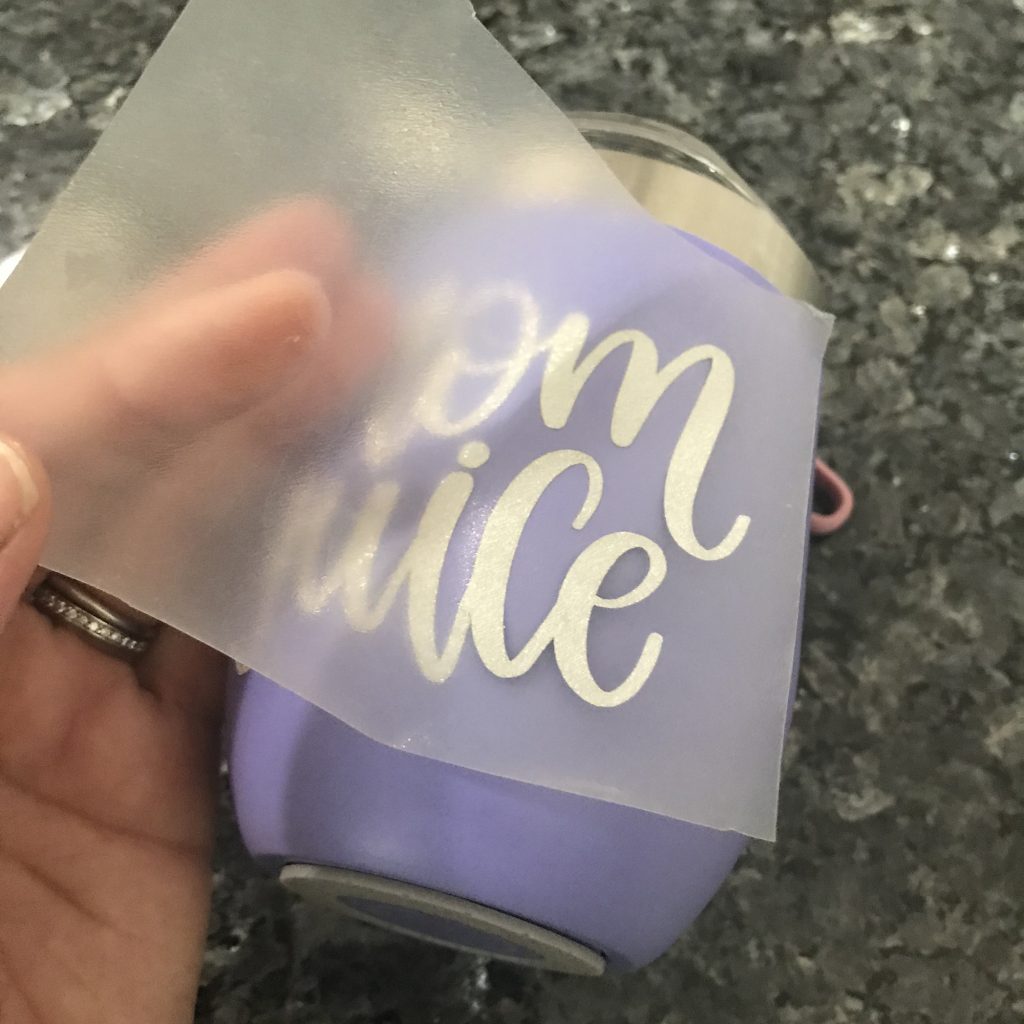
And now your tumbler is ready to fill with your “Mom Juice”!

Be sure to check out the other Craft Lightning Glitter projects by clicking the Craft Lightning Glitter photo below!
Until next time…..